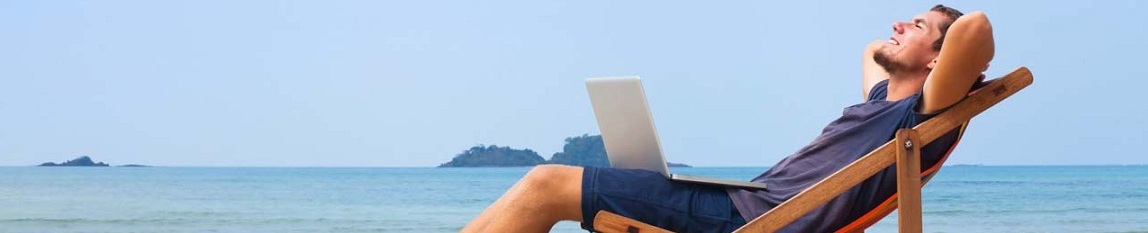Spedia.com offers integrated services with Shopify virtual store services. The service allows store owners to manage their transaction and bulk SMS, Email and WhatsApp marketing campaigns.
To sign up a store owner has to first register with Shopify and then install our Spedia Shopify App. Once this is done, we automatically create store owner account to manage their online Shopify marketing campaigns.
Our service supports two types of marketing campaigns:
- Transaction Campaigns – these are campaigns that are associated with an event such as product purchase, product shipment, order cancellation.
- Bulk campaigns – these are campaigns that are send to users in bulk for advertising and marketing purposes.
Both types of marketing campaigns can be executed using SMS, Email, WhatsApp media to send the messages to the end users.
Transaction campaigns utilize SMS, Email and WhatsApp messages that are send after there is an event trigger. For example, a Shopify store customer makes a purchase and this automatically triggers a SMS message with purchase confirmation and price information. All transaction campaigns are template based to allow the store owners to customize their message content. In addition, all messages can be filtered out so only specific selected customer can receive the messages.
Currently our system supports the following types of transaction campaigns:
- New Customer – this is a message send after a new customer is registered.
- Purchase Receipt – this is a message send after there is a purchase and contains purchase related information.
- Order Fulfillment – this is a message send after the order has been shipped to the customer address.
- Order Cancellation – this is a message send after the order can been canceled by the customer or the store owner.
- Fulfillment Creati5on – this is a message send after the order has been processed by the store owner warehouse.
- Fulfillment Update – this is a message send after there is a fulfillment update on the order.
- Shipment Status – this is a message related to shipment status change during the transit of the order.
All transaction campaign messages are processed using the following procedure:
- There is a trigger event received from Shopify store.
- The event is captured by our system.
- The transaction filter is applied to allow further message processing.
- The message template is populated with the specific user data, such as name, phone, email, purchase details.
- The message is send via SMS, Email, WhatsApp depending on the campaign configuration.
- The user receives the message and chooses to respond to it by clicking on the embedded link.
- Once the link is clicked we capture the event and redirect the user to a landing page.
- The user interacts with the landing page based on the options that the store owner has defined in the campaign setup.
- If the user does not interact with the message, the same message is resend after a defined time period to ensure that the user is properly notified.
Bulk campaigns utilize SMS, Email and WhatsApp messages that are send to multiple users selected within the user pool.
For example, the store owner (store owner) can decide to send a message with product discount information to a selected group of users.
All transaction campaigns are template based to allow the store owners to customize their message content.
Currently our system supports the following types of transaction campaigns:
- Abandoned Cart - this is a message send to users to remind them that have abandoned, non-paid items in their carts.
- Bulk Promotion – this is a message send to a select group of users to notify them about product discounts and promotions.
- Win Back Customer - this is a message send to s select groups of users that have not visited the store owner's online store for a defined period of time.
- Rate Product - this is a message send to s select group of users to ask them to rate a product or service.
- Rate Experience - this is a message send to select group of users to ask them to rate their experience with the online store.
All bulk campaign messages are processed using the following procedure:
- The user database is filtered based on a predefined set of conditions called "filters".
- The filtering results are recorded in the target user group that will receive the message.
- The message template is populated with the specific user data, such as name, phone, email, purchase details.
- The message is send via SMS, Email, WhatsApp depending on the campaign configuration.
- The user receives the message and chooses to respond to it by clicking on the embedded link.
- Once the link is clicked we capture the event and redirect the user to a landing page.
- The user interacts with the landing page based on the options that the store owner has defined in the campaign setup.
- If the user does not interact with the message, the same message is resend after a defined time period.
All procedures are streamed-lined and user-friendly to allow maximum campaign impact and high click-through performance.
Based on our experience the expected message interaction (click-through) rate is as follows:
- Transaction Campaigns – the average interaction (click-through) rate is 25%
- Bulk Campaigns – the average interaction (click-through) rate is 8%
The rates are based on the user motivation to respond to the messages. Transaction messages have better appeal because they carry information related to purchase and shipment status. Bulk messages have less appeal because their usually carry pure marketing content. To increase the overall response rate, store owners have the option to include discounts to reward their users. This is usually done using the @Rewards function.
Transaction campaigns have more appeals to users because they carry current product or shipment information.
That is why they have much higher interaction (click-through) rate.
Store owners can take advantage of this by integrating certain functions
within transaction campaigns or offer discounts to enhance user interaction with their online stores.
To entice users to interact with your product or service it is best to reward them. That is the reason our system supports @REWARDS function that allows the user to use a discount after she purchases and receives the product. This has several benefits for the store owner:
- He can receive valuable feedback from the user.
- He can sell additional product to the user.
- He can make the user interact with the marketing messages.
The obvious benefit for the user is that she will receive a discount on a new purchase and help the store owner enhance his service or product lines.